The Power of CPU: The Ultimate Guide
A computer processor, also known as a central processing unit or CPU, is the brain of your computer. It is responsible for executing instructions and performing calculations required to run software applications and programs. In simpler terms, the Central Processing Unit is the engine of your computer that drives its performance and speed.
Understanding the importance of your computer’s processor is essential to optimize its performance and achieve the desired outcomes. In this ultimate guide, we will provide comprehensive insights into Central Processing Units, their architecture, speed, performance, and maintenance. We will also explore different Central Processing Unit technologies, trends, and developments in the field.
Key Takeaways
- A CPU is the central processing unit or brain of a computer that is responsible for executing instructions and performing calculations required to run software applications and programs.
- The importance of your computer’s processor is essential to optimize its performance and achieve the desired outcomes.
- This guide will provide comprehensive insights into CPUs, their architecture, speed, performance, maintenance, and developments in the field.
Architecture and Technology of Central Processing Unit(CPU)
The central processing unit is the heart of a computer system, responsible for executing instructions and performing arithmetic and logic operations. Different Central Processing Unit architectures and technologies are available, each with its unique features and advantages. Understanding these options can help you choose the right Central Processing Unit for your needs and requirements.
CPU Architecture
The Central Processing Unit architecture refers to the design and structure of the Central Processing Unit. The two main Central Processing Unit architectures are the complex instruction set computer (CISC) and the reduced instruction set computer (RISC).
| CISC Architecture | RISC Architecture |
|---|---|
| Large instruction set | Small instruction set |
| Instructions can perform multiple operations | One instruction performs one operation |
| Emphasis on hardware complexity | Emphasis on software complexity |
| Slower execution speed | Faster execution speed |
CISC CPUs have a larger instruction set, allowing for complex operations to be performed in a single instruction. However, this results in slower execution speeds and greater hardware complexity. RISC CPUs, on the other hand, have a smaller instruction set, with a focus on software complexity to achieve faster execution speeds and simpler hardware.
CPU Technology
Advancements in Central Processing Unit technology have led to significant improvements in performance and capabilities. The latest Central Processing Unit technology includes:
- Multi-Core Central Processing Units: With multiple cores, the Central Processing Unit can perform multiple tasks simultaneously, improving overall system performance.
- Hyper-Threading: This technology allows each Central Processing Unit core to work on two tasks at the same time, further enhancing performance.
- Turbo Boost: This technology allows the Central Processing Unit to increase its clock speed for short periods, providing a burst of additional processing power.
- Integrated Graphics: Some CPUs include integrated graphics, eliminating the need for a separate graphics card and improving system efficiency.
By understanding Central Processing Unit architecture and technology, you can make an informed decision when purchasing a CPU that meets your needs and requirements. In the next section, we will explore the importance of Central Processing Unit speeds and performance.
Speeds and Performance of CPU
Central Processing Units (CPUs) are the brain of a computer system, responsible for carrying out all the instructions and calculations required to run various applications and software. The performance of a Central Processing Unit depends on several factors, including Central Processing Unit speeds, Central Processing Unit cores, and Central Processing Unit benchmarks, among others.
How CPU Speeds Affect Performance
The Central Processing Unit speed determines how fast a Central Processing Unit can process instructions and carry out calculations. Measured in gigahertz (GHz), Central Processing Unit speeds can range from 1.5 GHz to over 5 GHz. Generally, the higher the Central Processing Unit speed, the better the performance. However, higher Central Processing Unit speeds can also mean higher power consumption and heat generation, which can affect system stability and lifespan.
Moreover, Central Processing Unit speeds do not always correlate with actual performance gains, as other factors such as Central Processing Unit architecture and core count can also affect how well a Central Processing Unit performs in specific applications. Therefore, it is crucial to consider various factors when choosing a Central Processing Unit.
The Role of CPU Cores in Performance
Central Processing Unit cores refer to the number of independent processing units within a Central Processing Unit. Multi-core Central Processing Units, such as quad-core or octa-core CPUs, can execute more instructions simultaneously, leading to improved performance in multi-threaded applications. Single-core CPUs, on the other hand, are suitable for basic tasks such as web browsing and office work.
Choosing the right Central Processing Unit core count depends on the intended usage and budget. While higher core count Central Processing Units may offer better performance in some applications, they are also more expensive and can consume more power, leading to higher energy bills.
Top 3 CPUs Benchmarking and Identifying
Benchmarking is a process of testing and evaluating Central Processing Unit performance, comparing it to other CPUs in the market. Several benchmarks are available, including PassMark, Geekbench, and Cinebench, among others.
| Benchmark Tool | Description |
|---|---|
| PassMark | Measures Central Processing Unit, GPU, memory, and disk performance |
| Geekbench | Tests Central Processing Unit and GPU performance, providing a single and multi-core score |
| Cinebench | Measures Central Processing Unit and GPU performance in rendering and visualization tasks |
Identifying the top CPUs in the market requires analyzing various factors, including Central Processing Unit speeds, core counts, benchmarks, and price-to-performance ratios, among others. Online reviews and comparisons can help in making informed decisions when buying a Central Processing Unit.
Stay tuned for the next section on choosing the best Central Processing Unit for your needs.
Best CPU for Your Needs
When it comes to buying a Central Processing Unit, there are several factors to consider to ensure that you are getting the best Central Processing Unit for your needs. With so many options available, choosing the right Central Processing Unit can feel overwhelming. To simplify the process, we’ve put together this buying guide to help you make an informed decision.
Types of CPUs:
There are two main types of Central Processing Units available: desktop and mobile. Desktop CPUs are designed for use in desktop computers, while mobile CPUs are designed for laptops. Desktop Central Processing Units typically offer better performance than mobile Central Processing Units, but they require a separate cooling system and consume more power.
Functions:
Consider what you will be using your Central Processing Unit for. If you will be primarily using your computer for basic tasks like web browsing and word processing, a lower-end Central Processing Unit may suffice. However, if you will be using your computer for more demanding tasks like video editing or gaming, you will want to invest in a high-end Central Processing Unit.
Specifications
When evaluating CPUs, pay attention to the specifications. The most important specifications to consider are clock speed, number of cores, and cache size. A higher clock speed means faster processing, while more cores provide better multitasking capabilities. Cache size refers to the amount of onboard memory available to the Central Processing Unit, which can improve performance in certain applications.
Top CPUs in the market
To make the decision easier, consider checking out a list of the top CPUs on the market. These lists often provide benchmark scores and user reviews to help you make an informed decision. Some top CPUs currently available include the AMD Ryzen 9 5900X and the Intel Core i9-11900K.
Buying Guide
When it comes time to buy your Central Processing Unit, make sure to purchase from a reputable retailer. Look for reviews and ratings of both the retailer and the product before making your purchase. Keep an eye out for sales and discounts, but also be wary of deals that seem too good to be true.
By keeping these factors in mind and doing your research, you can ensure that you choose the best Central Processing Unit for your needs.
Optimizing CPU Usage for Maximum Productivity
Proper management of CPU resources is essential for maximizing productivity and avoiding system slowdowns. CPU usage refers to the percentage of the CPU’s processing power that is being utilized at any given time. It is important to monitor CPU usage to avoid overloading the CPU, which can result in system crashes and data loss.
CPU temperature is another critical factor to consider when optimizing Central Processing Unit usage. As the Central Processing Unit works harder, it generates more heat, which can cause the system to slow down or even shut down. It is important to monitor the Central Processing Unit temperature and ensure that it remains within safe levels to avoid damage to the CPU and other system components.
One tool that can help monitor Central Processing Unit usage and temperature is CPU-Z. This free software provides detailed information on the CPU’s specifications, including clock speed, voltage, and temperature. It also allows users to monitor real-time Central Processing Unit performance and usage, making it easy to identify any potential issues.
For advanced users, Central Processing Unit overclocking can be an effective way to boost Central Processing Unit performance and increase productivity. Overclocking involves increasing the Central Processing Unit clock speed beyond its factory settings, which can result in faster processing times and improved performance. However, it is important to note that overclocking can also increase the Central Processing Unit temperature and reduce the lifespan of the Central Processing Unit if not done properly.
To optimize Central Processing Unit usage and prevent system slowdowns, it is essential to manage Central Processing Unit resources effectively. This includes monitoring Central Processing Unit usage and temperature, using tools like CPU-Z to identify potential issues, and considering overclocking for advanced users.
Central Processing Unit(CPU) Cache for Improved Performance
The Central Processing Unit cache is a small, high-speed memory built into the Central Processing Unit chip. It serves as a buffer between the CPU and the main memory, allowing the Central Processing Unit to access frequently used data much faster. The cache holds copies of the most frequently used data or instructions so that the processor can access them quickly without having to access the main memory every time.
The Central Processing Unit cache comes in different levels, including L1, L2, and L3, each with varying speeds and capacities. The L1 cache is the smallest and fastest, typically ranging from 8KB to 64KB, while the L3 cache is the largest and slowest, ranging from 2MB to 40MB.
Having a larger Central Processing Unit cache can significantly improve the overall performance of a system, especially in applications that involve frequent data or instruction access, such as gaming and video editing. However, larger caches also come at a higher cost and can increase the power consumption of the system.
It is essential to choose a Central Processing Unit with an adequate level of cache that meets your specific needs. To identify the cache size of your Central Processing Unit, you can use CPU-Z, a free tool that provides detailed information about your processor.
| CPU Cache Level | Size | Speed |
|---|---|---|
| L1 Cache | 8KB to 64KB | Very Fast |
| L2 Cache | 256KB to 512KB | Fast |
| L3 Cache | 2MB to 40MB | Slower than L2 |
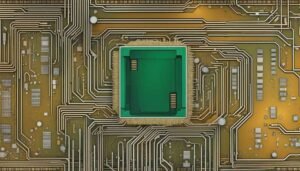
Overall, the Central Processing Unit cache plays a crucial role in improving the performance of a system. Understanding the different cache levels, their sizes, speeds, and their impact on your specific applications is key to choosing the right Central Processing Unit for your needs.
Proper CPU Cooling and Maintenance
Central Processing Unit temperature and maintenance are two critical aspects that often get overlooked by computer users. Overheating can cause severe damage to the Central Processing Unit, resulting in system crashes, data loss, and reduced lifespan. Regular maintenance can prevent overheating and ensure optimal Central Processing Unit performance.
CPU Temperature
The Central Processing Unit temperature should be monitored regularly to ensure that it stays within safe limits. High temperatures can result from a dirty Central Processing Unit fan or inadequate cooling installation. To monitor CPU temperature, you can use software tools such as Core Temp or HWMonitor. These tools display the Central Processing Unit temperature in real-time, allowing you to take action if the temperature exceeds recommended levels.
CPU Maintenance
To prevent overheating, it is crucial to keep the Central Processing Unit and its surroundings clean and dust-free. Over time, dust accumulates on the Central Processing Unit fan and heatsink, reducing their efficiency. To clean the Central Processing Unit fan and heatsink, first, shut down the computer. Then, open the computer case and locate the Central Processing Unit fan.
Use a can of compressed air or a soft brush to remove any dust or debris from the fan and heatsink. You can also replace the thermal paste between the Central Processing Unit and heatsink to ensure optimal heat transfer.
Proper Central Processing Unit cooling and maintenance can extend the lifespan of the Central Processing Unit and prevent system crashes. By monitoring the Central Processing Unit temperature and regular cleaning, you can ensure optimal Central Processing Unit performance and overall system stability.
CPU Overclocking for Advanced Users
For advanced users who require maximum performance from their CPUs, overclocking can be a viable option. Overclocking involves increasing your CPU’s clock speed beyond the manufacturer’s recommended limits. This can lead to faster processing, improved performance, and smoother gameplay, especially when combined with a high-end graphics card.
However, before attempting to overclock your Central Processing Unit, it is essential to understand the risks involved. Overclocking can cause your Central Processing Unit to overheat, potentially leading to system instability, crashes, and even permanent damage. Therefore, it is crucial to take the necessary precautions and have proper cooling solutions in place.
There are several ways to overclock your Central Processing Unit, including through the BIOS settings, using manufacturer-provided software, or third-party overclocking tools. It is crucial to research and understand the overclocking process for your specific Central Processing Unit model and brand before attempting any changes.
Overclocking can result in significant performance gains, but it also comes with potential drawbacks. Overclocking can void your CPU’s warranty and use more power, leading to higher energy consumption and a shorter lifespan. Overclocking may also cause instability and unexpected crashes, requiring frequent system maintenance.
When overclocking, it is important to monitor your CPU’s temperature and ensure it does not exceed recommended levels. Tools like CPU-Z can provide valuable information on your Central Processing unit clock speed, voltage, and temperature levels.
In summary, Central Processing Unit overclocking can provide advanced users with a significant performance boost. However, proper research, precautions, and monitoring are essential before embarking on the overclocking process. Make sure your system is equipped to handle the increased power consumption and temperature levels and be prepared to re-evaluate and adjust your settings regularly. If done correctly, overclocking can offer a substantial improvement in performance, making it a valuable tool for advanced users.
